 Mark Stick
Mark Stick- Posts : 87
Join date : 2021-11-23
 Stickies are not staying 'On Top'
Stickies are not staying 'On Top'
Tue Nov 21, 2023 11:27 pm
There is a toggle on the top left of each Stickie.
It was always my understanding that once the toggle was
enabled the Stickie would stay on top of EVERYTHING.
Well it's not behaving that way for me and I'd like to
know if I was always misunderstanding the function or
something else is at play?
For example I have opened a Windows Notepad file.
Once it is opened I can't even click on Stickies to activate them,
even though I can see them and they have the 'stay on top'
toggled 'On'.
Clarification would be appreciated.
I have used the stay on top function with success in the past.
Now it doesn't seem to work at all.
...
More info.
I just did a test.
I copied the text from the Notepad file into Word.
Once I was working inside Word, the Stickie 'stayed on top' !!!
So now my question becomes:
Why does the 'Stay on Top' function of a Stickie not work inside certain
programs, such as Microsoft Notepad?
It was always my understanding that once the toggle was
enabled the Stickie would stay on top of EVERYTHING.
Well it's not behaving that way for me and I'd like to
know if I was always misunderstanding the function or
something else is at play?
For example I have opened a Windows Notepad file.
Once it is opened I can't even click on Stickies to activate them,
even though I can see them and they have the 'stay on top'
toggled 'On'.
Clarification would be appreciated.
I have used the stay on top function with success in the past.
Now it doesn't seem to work at all.
...
More info.
I just did a test.
I copied the text from the Notepad file into Word.
Once I was working inside Word, the Stickie 'stayed on top' !!!
So now my question becomes:
Why does the 'Stay on Top' function of a Stickie not work inside certain
programs, such as Microsoft Notepad?
 LaurentG
LaurentG- Posts : 104
Join date : 2020-01-16
 Re: Stickies are not staying 'On Top'
Re: Stickies are not staying 'On Top'
Wed Nov 22, 2023 7:44 am
Maybe your Notepad window also has its "On Top" parameter set ?
To verify it, does the window (notepad) always "above" other windows (other than the sticky, like an Explorer window, or any other applicatiop) ?
If it's not the case, I cannot explain your problem (that I do NOT reproduce), but if it's the case, you still have to understand why your Notepad has the "On Top" always activated (that is NOT the case in my W10). Don't you have a soft in the background used to set some windows "On Top" that would be parameterized to catch any Notepad window, and set it automatically "on top" ?
PS : Are you sure that your sticky uses a skin with "on top" on the top left ? If it's not the case, click on top left do not set it "on top"....
Personnally, my default skin do not have "on top" on top left, but rather a roll/unroll...., and "on top" is on the top right, just before "close" button...
To be sure to put your sticky "on top", it's may be more sure to right click on sticky's title, and select "on top" in the menu, and / or click anywhere in the sticky (to select it) and press Ctrl+T
To verify it, does the window (notepad) always "above" other windows (other than the sticky, like an Explorer window, or any other applicatiop) ?
If it's not the case, I cannot explain your problem (that I do NOT reproduce), but if it's the case, you still have to understand why your Notepad has the "On Top" always activated (that is NOT the case in my W10). Don't you have a soft in the background used to set some windows "On Top" that would be parameterized to catch any Notepad window, and set it automatically "on top" ?
PS : Are you sure that your sticky uses a skin with "on top" on the top left ? If it's not the case, click on top left do not set it "on top"....
Personnally, my default skin do not have "on top" on top left, but rather a roll/unroll...., and "on top" is on the top right, just before "close" button...
To be sure to put your sticky "on top", it's may be more sure to right click on sticky's title, and select "on top" in the menu, and / or click anywhere in the sticky (to select it) and press Ctrl+T
 Mark Stick
Mark Stick- Posts : 87
Join date : 2021-11-23
 Re: Stickies are not staying 'On Top'
Re: Stickies are not staying 'On Top'
Wed Nov 22, 2023 4:20 pm
LaurentG wrote:Maybe your Notepad window also has its "On Top" parameter set ?
To verify it, does the window (notepad) always "above" other windows (other than the sticky, like an Explorer window, or any other applicatiop) ?
If it's not the case, I cannot explain your problem (that I do NOT reproduce), but if it's the case, you still have to understand why your Notepad has the "On Top" always activated (that is NOT the case in my W10). Don't you have a soft in the background used to set some windows "On Top" that would be parameterized to catch any Notepad window, and set it automatically "on top" ?
PS : Are you sure that your sticky uses a skin with "on top" on the top left ? If it's not the case, click on top left do not set it "on top"....
Personnally, my default skin do not have "on top" on top left, but rather a roll/unroll...., and "on top" is on the top right, just before "close" button...
To be sure to put your sticky "on top", it's may be more sure to right click on sticky's title, and select "on top" in the menu, and / or click anywhere in the sticky (to select it) and press Ctrl+T
I am using the standard Windows Notepad app. I don't see any way to set it as "On Top".
When I open other apps, Notepad does NOT stay on top of other apps.
I don't understand your questions about "soft" etc. I am using the standard Stickie "Stay on Top" with the Blue arrow indicating it is On Top.
...
OK very weird behavior.
First of all, if I start a fresh Notepad file I DON'T have the Stay On Top problem!
But if I open a bunch of specific files ending in .pgn (they open inside Notepad) I have the problem.
 LaurentG
LaurentG- Posts : 104
Join date : 2020-01-16
 Re: Stickies are not staying 'On Top'
Re: Stickies are not staying 'On Top'
Wed Nov 22, 2023 5:15 pm
Not able to reproduce your issue.
And I cannot imagine that notepad may have different behaviour depending of which file is opened in...
Maybe, you could post here the .pgn file that generates the issue, allowing me (and others) to see if we have the same problem.... but I woud bevery surprised of that, since .pgn files seems to be pure text files....
But are you sure you open them with notepad, not with a Chess program (since .pgn are Portable Game Notation" for playing chess...)
And I cannot imagine that notepad may have different behaviour depending of which file is opened in...
Maybe, you could post here the .pgn file that generates the issue, allowing me (and others) to see if we have the same problem.... but I woud bevery surprised of that, since .pgn files seems to be pure text files....
But are you sure you open them with notepad, not with a Chess program (since .pgn are Portable Game Notation" for playing chess...)
 Mark Stick
Mark Stick- Posts : 87
Join date : 2021-11-23
 Re: Stickies are not staying 'On Top'
Re: Stickies are not staying 'On Top'
Wed Nov 22, 2023 5:32 pm
LaurentG wrote:Not able to reproduce your issue.
And I cannot imagine that notepad may have different behaviour depending of which file is opened in...
Maybe, you could post here the .pgn file that generates the issue, allowing me (and others) to see if we have the same problem.... but I woud bevery surprised of that, since .pgn files seems to be pure text files....
But are you sure you open them with notepad, not with a Chess program (since .pgn are Portable Game Notation" for playing chess...)
There's some VERY strange behavior going on indeed!
When I open another app and Stickies I can go back and forth between the two and type inside the Stickies.
When I open a new file in Notepad it also works fine.
BUT... when I open these .pgn files (which defaults to opening in Notepad) then this crazy stuff happens.
I can't even use my Hotkey to start Stickies when these .pgn files are open !!!
I must minimize the .pgn file first before I can even open Stickies!
Then when the .pgn file is maximized I can't access ANYTHING inside Stickies!
None of the Stickies work.
Let's see if I can attach one of these .pgn files here...
Could you please explain how I can post one of the .pgn files here?
 LaurentG
LaurentG- Posts : 104
Join date : 2020-01-16
 Re: Stickies are not staying 'On Top'
Re: Stickies are not staying 'On Top'
Wed Nov 22, 2023 6:27 pm
Actually, AFAIK you cannot post the file "here". You have to post it on any public server (eg on https://transfer.pcloud.com/ or on https://wormhole.app/ or https://send.tresorit.com/ or any other public server you want) then insert here only the URL to the file.
Nevertheless, I have a great doubt on how notepad may have different behaviour depending on file opened...
I understand that you open the .pgn file double-clicking on it (since you write "which defaults to opening in Notepad")
What happens if, rather than opening it in notepad by double-clicking on it, you first launch notepad, then from notepad, you open the file with File/Open menu of Notepad
Do you have the same (very very strange) behaviour ?
If yes, I really do NOT understand.
But if NO, it means that when you double click on the file, you do not actually open it in Notepad (or not ONLY).... But maybe in another app that "looks like" Notepad. Or ...
Nevertheless, I have a great doubt on how notepad may have different behaviour depending on file opened...
I understand that you open the .pgn file double-clicking on it (since you write "which defaults to opening in Notepad")
What happens if, rather than opening it in notepad by double-clicking on it, you first launch notepad, then from notepad, you open the file with File/Open menu of Notepad
Do you have the same (very very strange) behaviour ?
If yes, I really do NOT understand.
But if NO, it means that when you double click on the file, you do not actually open it in Notepad (or not ONLY).... But maybe in another app that "looks like" Notepad. Or ...
 Mark Stick
Mark Stick- Posts : 87
Join date : 2021-11-23
 Re: Stickies are not staying 'On Top'
Re: Stickies are not staying 'On Top'
Wed Nov 22, 2023 6:50 pm
Brilliant!LaurentG wrote:Nevertheless, I have a great doubt on how notepad may have different behaviour depending on file opened...
I understand that you open the .pgn file double-clicking on it (since you write "which defaults to opening in Notepad")
What happens if, rather than opening it in notepad by double-clicking on it, you first launch notepad, then from notepad, you open the file with File/Open menu of Notepad
Do you have the same (very very strange) behaviour ?
If yes, I really do NOT understand.
But if NO, it means that when you double click on the file, you do not actually open it in Notepad (or not ONLY).... But maybe in another app that "looks like" Notepad. Or ...
You got it!
I went back and opened Notepad first, then opened the file from inside Notepad.
The problem went away!
Everything was fine.
So the culprit is Total Commander, which I use as a file manager/viewer/editor etc.
I had opened the file from inside Total Commander using 'Edit'.
This allowed me to do editing on the file inside the program, BUT Stickies stopped working!
Thanks very much Laurent for helping with this one.
One down, one to go.
 LaurentG
LaurentG- Posts : 104
Join date : 2020-01-16
 Re: Stickies are not staying 'On Top'
Re: Stickies are not staying 'On Top'
Wed Nov 22, 2023 7:14 pm
Good.... and also bad news !
Good news is that totally not understandable behaviour with Notepad doesn't exist.
But bad news : Why this un-compatibility between Stickies and TotalCommander ???
I could understand the issue with "On Top" if Total Commander editor is "by default" itself always "on top", but you wrote also that you could't do anything in Stickies. What do you mean exactly ?
Good news is that totally not understandable behaviour with Notepad doesn't exist.
But bad news : Why this un-compatibility between Stickies and TotalCommander ???
I could understand the issue with "On Top" if Total Commander editor is "by default" itself always "on top", but you wrote also that you could't do anything in Stickies. What do you mean exactly ?
 Mark Stick
Mark Stick- Posts : 87
Join date : 2021-11-23
 Re: Stickies are not staying 'On Top'
Re: Stickies are not staying 'On Top'
Wed Nov 22, 2023 7:34 pm
LaurentG wrote:Good.... and also bad news !
Good news is that totally not understandable behaviour with Notepad doesn't exist.
But bad news : Why this un-compatibility between Stickies and TotalCommander ???
I could understand the issue with "On Top" if Total Commander editor is "by default" itself always "on top", but you wrote also that you could't do anything in Stickies. What do you mean exactly ?
Yes you are right about the incompatibility between Stickies and Total Commander.
I must admit that it's not just a Stickie problem though!
The problem exists with every other program and TC!
I can have three or four programs open and switch between the windows on my screen with no problem.
BUT... when I have TC open on the screen I cannot access any of the other programs!
TC not only stays on top, but it locks out the other programs!
I'm trying to find out if there is a setting in TC for this, or I have no choice.
 LaurentG
LaurentG- Posts : 104
Join date : 2020-01-16
 Re: Stickies are not staying 'On Top'
Re: Stickies are not staying 'On Top'
Wed Nov 22, 2023 8:14 pm
OK, thanks for explanation.
Pls keep us inform if you find something on TC side / parameters / options
Pls keep us inform if you find something on TC side / parameters / options
 guest_today
guest_today- Posts : 104
Join date : 2022-12-29
 Re: Stickies are not staying 'On Top'
Re: Stickies are not staying 'On Top'
Fri Nov 24, 2023 1:13 pm
I am using Total Commander and have no problems , the version is the latest 11.02 x64 . The problem you have is strange but my guess is that TC is not the source even if it happens when it is active unless you installed some of its plug_ins .
I suggest you look in windows " event logs " ( Event Viewer ) if there are some errors listed .
You can run a windows system check :
https://support.microsoft.com/en-au/topic/use-the-system-file-checker-tool-to-repair-missing-or-corrupted-system-files-79aa86cb-ca52-166a-92a3-966e85d4094e
I suggest you look in windows " event logs " ( Event Viewer ) if there are some errors listed .
You can run a windows system check :
https://support.microsoft.com/en-au/topic/use-the-system-file-checker-tool-to-repair-missing-or-corrupted-system-files-79aa86cb-ca52-166a-92a3-966e85d4094e
 Mark Stick
Mark Stick- Posts : 87
Join date : 2021-11-23
 Re: Stickies are not staying 'On Top'
Re: Stickies are not staying 'On Top'
Fri Nov 24, 2023 4:33 pm
guest_today wrote:I am using Total Commander and have no problems , the version is the latest 11.02 x64 . The problem you have is strange but my guess is that TC is not the source even if it happens when it is active unless you installed some of its plug_ins .
I suggest you look in windows " event logs " ( Event Viewer ) if there are some errors listed .
You can run a windows system check :
https://support.microsoft.com/en-au/topic/use-the-system-file-checker-tool-to-repair-missing-or-corrupted-system-files-79aa86cb-ca52-166a-92a3-966e85d4094e
Thanks for your help!
I am using TC v. 10. x64.
Could you please tell me where I can find "Event logs" specifically?
I am inside Event Viewer but I can't find "Event Logs".
My sfcdetails.txt file comes up empty. Does that mean it worked but no errors, or does it mean it didn't work?
 guest_today
guest_today- Posts : 104
Join date : 2022-12-29
 Re: Stickies are not staying 'On Top'
Re: Stickies are not staying 'On Top'
Fri Nov 24, 2023 5:31 pm


After sfc /scannow it will give the result as you see i just runned it , i often gets that it repaired some files even if i did not encounter a problem using windows .
You can look for errors in the application or security log , just click it .
If it is empty i guess it did not work because it logs the start time and actions even if there is no problem
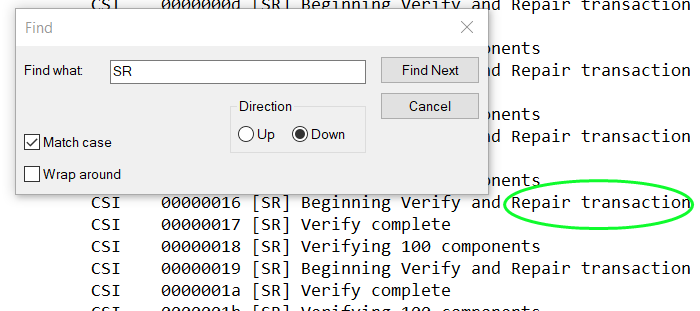
 Mark Stick
Mark Stick- Posts : 87
Join date : 2021-11-23
 Re: Stickies are not staying 'On Top'
Re: Stickies are not staying 'On Top'
Fri Nov 24, 2023 11:42 pm
guest_today wrote:
After sfc /scannow it will give the result as you see i just runned it , i often gets that it repaired some files even if i did not encounter a problem using windows .
You can look for errors in the application or security log , just click it .
If it is empty i guess it did not work because it logs the start time and actions even if there is no problem
Thanks again for helping!
I ran a couple of scans.
Windows said it found errors and fixed them
It also created a log file which I have.
However when I opened TC again, it hogged everything.
When it was open I couldn't access any other program.
Only after I minimized TC could I access other programs.
 guest_today
guest_today- Posts : 104
Join date : 2022-12-29
 Re: Stickies are not staying 'On Top'
Re: Stickies are not staying 'On Top'
Sat Nov 25, 2023 8:49 am
I can only see one other reason , TC is grabbing 100% cpu but it would not answer " why? " ....
You can use windows resource monitor ( type " resmon " in the search dialog on the taskbar ) and monitor cpu use while maximizing or starting TC .
If you uninstall/reinstall TC be certain you have a copy of the license key ( if you have a licensed version ) it is the file wincmd.key and it can be in a different directory like GHISLER depending on the installation .
You can use windows resource monitor ( type " resmon " in the search dialog on the taskbar ) and monitor cpu use while maximizing or starting TC .
If you uninstall/reinstall TC be certain you have a copy of the license key ( if you have a licensed version ) it is the file wincmd.key and it can be in a different directory like GHISLER depending on the installation .
 Mark Stick
Mark Stick- Posts : 87
Join date : 2021-11-23
 Re: Stickies are not staying 'On Top'
Re: Stickies are not staying 'On Top'
Sat Nov 25, 2023 7:34 pm
guest_today wrote:I can only see one other reason , TC is grabbing 100% cpu but it would not answer " why? " ....
You can use windows resource monitor ( type " resmon " in the search dialog on the taskbar ) and monitor cpu use while maximizing or starting TC .
If you uninstall/reinstall TC be certain you have a copy of the license key ( if you have a licensed version ) it is the file wincmd.key and it can be in a different directory like GHISLER depending on the installation .
I tried 'resmon' but TC showed 0% CPU usage.
I haven't updated TC yet.
One new piece of info that might be helpful to you.
I just tried to change from TC to another window using the Windows-arrow key combination.
It worked!
I could change between multiple windows, including TC.
But if I had TC as my top window and simply tried to click on another window, TC would stay fixed on top and not allow me to access any other program!
I think this is perhaps making some progress?
 guest_today
guest_today- Posts : 104
Join date : 2022-12-29
 Re: Stickies are not staying 'On Top'
Re: Stickies are not staying 'On Top'
Sat Nov 25, 2023 7:43 pm
It looks like TC is steaing the left mousbutton function? Can you still select items on the trabar?
Are you using AHK programs? (autohotkey scripts )
Are you using AHK programs? (autohotkey scripts )
 Mark Stick
Mark Stick- Posts : 87
Join date : 2021-11-23
 Re: Stickies are not staying 'On Top'
Re: Stickies are not staying 'On Top'
Sat Nov 25, 2023 7:58 pm
guest_today wrote:It looks like TC is steaing the left mousbutton function? Can you still select items in the TC window?
Are you using AHK programs? (autohotkey scripts )
Thanks, now we are really making progress!
Yes I am using AHK, so I 'paused' it to see if would make any difference.
No difference.
But...
I tried for the first time, to Right-click on another window while TC was the top program.
It worked!
I was able to change windows this way.
But if I Left-clicked the mouse (the normal way) TC would stay on top and not allow any other window
to open.
It's still interesting that you don't have this problem.
Any ideas why a Right-click works but not a Left-click?
 guest_today
guest_today- Posts : 104
Join date : 2022-12-29
 Re: Stickies are not staying 'On Top'
Re: Stickies are not staying 'On Top'
Sat Nov 25, 2023 8:19 pm
You can use left click inside tc? Are you sure all ahk scripts are stopped you can see it in taskmanager.
Are you familiar with writing ahk code ?
This will beep if a left click is received by the system .
I will see your response tomorrow . Its getting too late in the evening
Are you familiar with writing ahk code ?
- Code:
~lbutton::
SoundBeep
return
This will beep if a left click is received by the system .
I will see your response tomorrow . Its getting too late in the evening
 Mark Stick
Mark Stick- Posts : 87
Join date : 2021-11-23
 Re: Stickies are not staying 'On Top'
Re: Stickies are not staying 'On Top'
Sat Nov 25, 2023 8:53 pm
guest_today wrote:You can use left click inside tc? Are you sure all ahk scripts are stopped you can see it in taskmanager.
Are you familiar with writing ahk code ?
- Code:
~lbutton::
SoundBeep
return
This will beep if a left click is received by the system .
I will see your response tomorrow . Its getting too late in the evening
Thanks again!
Yes I was able to left-click in TC.
OK now we finally nailed it.
I went inside my main AHK script and found the problem lines.
LButton::
If recent := (A_PriorHotkey = "~LButton Up" && A_TimeSincePriorHotkey < 100) {
KeyWait, LButton, T.4
recentAndHeld := ErrorLevel
} Else recentAndHeld := False
Send % (recentAndHeld || !recent) ? "{LButton Down}" : ""
Return
~LButton Up::
If !recentAndHeld && recent
SoundBeep, 900, 20
Return
As soon as I commented out these lines with ';' the problem stopped with Left-click!
But the strangest thing is:
1. I don't remember ever writing these lines of code.
2. I don't know what they are supposed to do!
 guest_today
guest_today- Posts : 104
Join date : 2022-12-29
 Re: Stickies are not staying 'On Top'
Re: Stickies are not staying 'On Top'
Sun Nov 26, 2023 8:28 am
Good you found the origin of the problem  ! The code seems to prevent clicking faster than 100ms .....
! The code seems to prevent clicking faster than 100ms .....
But i do not see a connection with TC ?
Anyway problem solved !
But i do not see a connection with TC ?
Anyway problem solved !
 Mark Stick
Mark Stick- Posts : 87
Join date : 2021-11-23
 Re: Stickies are not staying 'On Top'
Re: Stickies are not staying 'On Top'
Sun Nov 26, 2023 3:49 pm
guest_today wrote:Good you found the origin of the problem! The code seems to prevent clicking faster than 100ms .....
But i do not see a connection with TC ?
Anyway problem solved !
Thanks for interpreting the code for me.
Now I remember why it was included. I got help with it from AHK site members
quite a while ago.
My left mouse click was acting up on me (not working properly) but I didn't want to throw
away my mouse. It was acting as if it was double-clicking.
So they came up with the code to slow it down.
I agree with you, I don't see a connection with TC either.
I haven't seen my mouse acting up so far.
But if it does I'll be in a tight spot again.
Permissions in this forum:
You can reply to topics in this forum|
|
|


