 Burdenizm
Burdenizm- Posts : 1
Join date : 2021-08-31
 Can I make the note slightly transparent?
Can I make the note slightly transparent?
Tue Aug 31, 2021 1:40 pm
Hi,
New to Stickies, so if I've done something wrong or don't really use the correct terminology, have mercy.
Ive managed to get an Image on my skin as a background, so far so good.
So I'm trying to figure out how I would make the notes text box (not the entire window), slightly transparent so the background image would be visible.
I saw a post about making the entire text box itself transparent. I replicated and tried to mess around with some settings to achieve what I wanted with no success.
Example with the Title Bar:

Am I able to also do this to the text box?
Thanks in advance!
- Burden
New to Stickies, so if I've done something wrong or don't really use the correct terminology, have mercy.
Ive managed to get an Image on my skin as a background, so far so good.
So I'm trying to figure out how I would make the notes text box (not the entire window), slightly transparent so the background image would be visible.
I saw a post about making the entire text box itself transparent. I replicated and tried to mess around with some settings to achieve what I wanted with no success.
Example with the Title Bar:
Am I able to also do this to the text box?
Thanks in advance!
- Burden
 GuestGuest
GuestGuest
 Re: Can I make the note slightly transparent?
Re: Can I make the note slightly transparent?
Tue Aug 31, 2021 7:56 pm
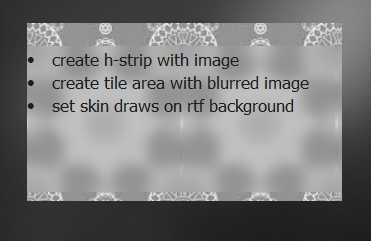
I do not think it is possible to set transparency for an edit control . There is a workaround by setting a blurred version of the background behind the edit area . I only spend some minutes on it and it seems to created some artifacts when the sticky becomes bigger than the image .
Only if you really need it you can try it out this way but it seems to hid the limits of the sticky code .....
 Re: Can I make the note slightly transparent?
Re: Can I make the note slightly transparent?
Sat Sep 04, 2021 9:24 am
Stickies uses an off-the-shelf text edit control - RichEdit (https://docs.microsoft.com/en-us/windows/win32/controls/rich-edit-controls)
This is so that notes can support text editing in all languages, embedded images, formatting, printing - writing all that sort of code from scratch is way beyond most people, and certainly for me.
However, it does limit some of the things I can then get done with it - and what you want to do is included in that. You can set the text edit background to be transparent, but not blurred I'm afraid. Sooyke suggests a nifty hack ... but it's still a hack (sorry Sooyke!) so it will have its limits.
Tom
This is so that notes can support text editing in all languages, embedded images, formatting, printing - writing all that sort of code from scratch is way beyond most people, and certainly for me.
However, it does limit some of the things I can then get done with it - and what you want to do is included in that. You can set the text edit background to be transparent, but not blurred I'm afraid. Sooyke suggests a nifty hack ... but it's still a hack (sorry Sooyke!) so it will have its limits.
Tom
Permissions in this forum:
You can reply to topics in this forum

