 Julio Bosch
Julio Bosch- Posts : 4
Join date : 2020-11-21
 :Unable to run Stickies!
:Unable to run Stickies!
Sat Nov 21, 2020 8:33 pm
I am having a very strange problem: I cannot get Stickies to run. It downloads without a problem and the proper yellow icon appears at the bottom right of the screen, near the clock, The Help window appears and it is possible to navigate in and out of it, BUT as soon as I click or double click on the icon to make something happen, the only thing that happens is that the help window disappears and can only be recalled by clicking on the icon. This happens left clicking but if I do a single or double right click the only thing I get is a sign “close the window?”. If I do accept not only the window closes but the icon disappears for good. So i reinstall it again with the set up.exe file and everything happens again and again. If I shut off the PC, the icon disappears by itself, when I restart the PC it is no there any longer. Very frustrating because I’ve heard plenty of good of the program. And by the way I use a 2 year old HP laptop with nearly latest version of Windows 10 Pro: 10.0.19041 compilation 19041. Thanks for your opinion. Julio Bosch
 GuestGuest
GuestGuest
 Re: :Unable to run Stickies!
Re: :Unable to run Stickies!
Sun Nov 22, 2020 6:15 am
A strange problem indeed ! I googled your problem (without much hope ..) but it seems some people reported same problem but with older version . https://portableapps.com/node/41827
Looking at their solution i would install the microsoft visual studio libraries for 2008 maybe some are missing :
https://www.zhornsoftware.co.uk/support/kb.pl?q=00085
I would delete the stickies directory with all its files , if you install it for " yourself only " during installation its in user\appdata\roaming. (using the win10 uninstall app leaves the database file in the directory so it will not be a clean install )
If you "clean" install you should get one sticky with a welcome text .
If it still does not work i would scan my win10 for errors :
https://www.howtogeek.com/222532/how-to-repair-corrupted-windows-system-files-with-the-sfc-and-dism-commands/
Just for info:
Stickies is very simple you only need two files in a directory to get it working , you will need to make a startup link to the exe yourself but installing it manually is easy : https://www.zhornsoftware.co.uk/support/kb.pl?q=00002
Best regards ,
Looking at their solution i would install the microsoft visual studio libraries for 2008 maybe some are missing :
https://www.zhornsoftware.co.uk/support/kb.pl?q=00085
I would delete the stickies directory with all its files , if you install it for " yourself only " during installation its in user\appdata\roaming. (using the win10 uninstall app leaves the database file in the directory so it will not be a clean install )
If you "clean" install you should get one sticky with a welcome text .
If it still does not work i would scan my win10 for errors :
https://www.howtogeek.com/222532/how-to-repair-corrupted-windows-system-files-with-the-sfc-and-dism-commands/
Just for info:
Stickies is very simple you only need two files in a directory to get it working , you will need to make a startup link to the exe yourself but installing it manually is easy : https://www.zhornsoftware.co.uk/support/kb.pl?q=00002
Best regards ,
 Julio Bosch
Julio Bosch- Posts : 4
Join date : 2020-11-21
 Re: :Unable to run Stickies!
Re: :Unable to run Stickies!
Sun Nov 22, 2020 7:04 pm
Dear Sooyke,
Thank you for the detailed explanation. I did not try the visual Studio libraries, because I am wary about playing with Windows features, I am not that good at this sort of things. However, I did a win10 scan which gave no errors. Then I deleted the stickies directory with all its files and installed it again “for myself only” and yes, sure, I got one sticky with a welcome text, so this is a step forward as it allows me to produce stickers and type text. However, I did not get the small yellow icon in the notification area but this I could bring from the start menu where it is placed
The icon with the question mark that calls the help page did not appear in the first instance but it could be fetched and copied in the desktop from the installed stickies.chm file at user\appdata\roaming, and this file remains in the desktop even if you shut the PC off. The small yellow icon also remains after shutting off. So that is all for the moment. Glad we could find a workaround although I am wary whether the performance shall be impaired, but this only time shall tell. Thank you very much for your prompt and useful help
Thank you for the detailed explanation. I did not try the visual Studio libraries, because I am wary about playing with Windows features, I am not that good at this sort of things. However, I did a win10 scan which gave no errors. Then I deleted the stickies directory with all its files and installed it again “for myself only” and yes, sure, I got one sticky with a welcome text, so this is a step forward as it allows me to produce stickers and type text. However, I did not get the small yellow icon in the notification area but this I could bring from the start menu where it is placed
The icon with the question mark that calls the help page did not appear in the first instance but it could be fetched and copied in the desktop from the installed stickies.chm file at user\appdata\roaming, and this file remains in the desktop even if you shut the PC off. The small yellow icon also remains after shutting off. So that is all for the moment. Glad we could find a workaround although I am wary whether the performance shall be impaired, but this only time shall tell. Thank you very much for your prompt and useful help
 GuestGuest
GuestGuest
 Re: :Unable to run Stickies!
Re: :Unable to run Stickies!
Sun Nov 22, 2020 7:52 pm
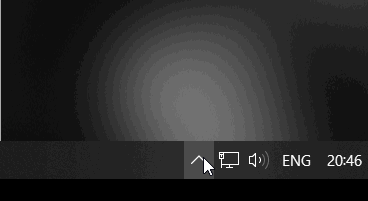
"However, I did not get the small yellow icon in the notification area "
I guess the icon is hidden , you can bring it to the notification area bij clicking the "arrow" and dragging the icon down.
Rightclicking the icon will give you all the options .
The helpfile is another problem that seems to be a windows problem , sometimes it works mostly not
Double clicking the stickies.chm will open it , creating an icon like you did is another option but it sticks on the desktop !
Best regards ,
 Julio Bosch
Julio Bosch- Posts : 4
Join date : 2020-11-21
 Re: :Unable to run Stickies!
Re: :Unable to run Stickies!
Sun Nov 22, 2020 8:07 pm
Thanks again, you were right it's there hidden under the arrow!. I cannot drag it,  but at least I know where it is
but at least I know where it is 
 GuestGuest
GuestGuest
 Re: :Unable to run Stickies!
Re: :Unable to run Stickies!
Sun Nov 22, 2020 8:36 pm
 Julio Bosch
Julio Bosch- Posts : 4
Join date : 2020-11-21
 Re: :Unable to run Stickies!
Re: :Unable to run Stickies!
Sun Nov 22, 2020 9:53 pm
Thankyou very much, I appreciate it 


Permissions in this forum:
You can reply to topics in this forum|
|
|



