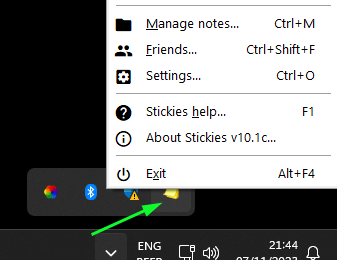jean
jean- Posts : 7
Join date : 2022-01-14
 Transferring files and notes to new computer
Transferring files and notes to new computer
Mon Nov 06, 2023 9:51 pm
Forgive me if this has been covered. I'm pretty dense when it comes to computing. Someone mentioned that everything is in stickies.db but I've searched my PC and can't find it. Where is it? Is that where the backups are stored? Assuming I do find it, what's the process of moving it to my new machine? TIA.
 guest_today
guest_today- Posts : 104
Join date : 2022-12-29
 Re: Transferring files and notes to new computer
Re: Transferring files and notes to new computer
Tue Nov 07, 2023 5:03 am
 jean
jean- Posts : 7
Join date : 2022-01-14
 Re: Transferring files and notes to new computer
Re: Transferring files and notes to new computer
Tue Nov 07, 2023 5:56 pm
I am apparently running v.10.1a and I don't see these menu options (About, and the others you show) on my Settings or anywhere else when I right click my Stickies icon.
 guest_today
guest_today- Posts : 104
Join date : 2022-12-29
 Re: Transferring files and notes to new computer
Re: Transferring files and notes to new computer
Tue Nov 07, 2023 8:13 pm
Permissions in this forum:
You can reply to topics in this forum