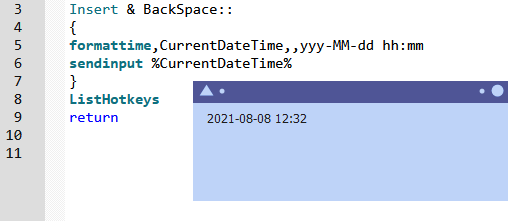canoeGuest
canoeGuest
 Problem with Autohotkey script
Problem with Autohotkey script
Sun Aug 08, 2021 8:57 am
I use an Autohotkey script to insert the date and time with the keyboard shortcut Insert+Backspace. This shortcut works in virtually every situation minus a few privileged system contexts (such as the Windows registry), and now, for some reason, Stickies. Previously I was on version 9.0d, and it worked fine then. It's only been after updating to version 10.1a that this problem arose. For reference, here is the script:
- Code:
#NoEnv ; Recommended for performance and compatibility with future AutoHotkey releases.
#Warn ; Enable warnings to assist with detecting common errors.
SendMode Input ; Recommended for new scripts due to its superior speed and reliability.
SetWorkingDir %A_ScriptDir% ; Ensures a consistent starting directory.
;--------------------------------------
Insert & Backspace::
{
FormatTime, CurrentDateTime,, yyyy-MM-dd HH:mm
SendInput %CurrentDateTime%
}
return
 GuestGuest
GuestGuest
 Re: Problem with Autohotkey script
Re: Problem with Autohotkey script
Sun Aug 08, 2021 11:42 am
 canoeGuest
canoeGuest
 Re: Problem with Autohotkey script
Re: Problem with Autohotkey script
Sun Aug 08, 2021 9:46 pm
Strange that it worked for you... I did some additional testing, with these results:
Changing the hotkey modifier doesn't work. The modifier key is simply ignored, and Stickies behaves as though I just pressed backspace. The exception is Alt+Backspace and Control+Backspace, where nothing happens at all.
Changing the secondary key from backspace to a letter of the alphabet also doesn't work. Stickies again just behaves as though I pressed that key without holding Insert.
Changing both the modifier and the secondary key produces the same results. In cases where Alt or Control is used, nothing happens. Otherwise the modifier key is just ignored. It seems safe to say that there's nothing special about Insert or Backspace.
Running Stickies as administrator did nothing.
I'm on Windows 10 Home | Version 20H2 | OS build 19042.1110
Changing the hotkey modifier doesn't work. The modifier key is simply ignored, and Stickies behaves as though I just pressed backspace. The exception is Alt+Backspace and Control+Backspace, where nothing happens at all.
Changing the secondary key from backspace to a letter of the alphabet also doesn't work. Stickies again just behaves as though I pressed that key without holding Insert.
Changing both the modifier and the secondary key produces the same results. In cases where Alt or Control is used, nothing happens. Otherwise the modifier key is just ignored. It seems safe to say that there's nothing special about Insert or Backspace.
Running Stickies as administrator did nothing.
I'm on Windows 10 Home | Version 20H2 | OS build 19042.1110
 canoeGuest
canoeGuest
 Re: Problem with Autohotkey script
Re: Problem with Autohotkey script
Sun Aug 08, 2021 9:56 pm
Problem solved! It was as simple as updating AutoHotKey. I don't know why I didn't think to try that first. Well.. if anyone else ever has this problem.. there you go.
Permissions in this forum:
You can reply to topics in this forum|
|
|