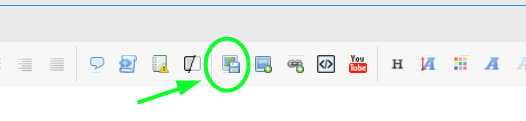OldGrantonian
OldGrantonian- Posts : 55
Join date : 2018-06-09
 How to modify font sizes for the stack title bars ?
How to modify font sizes for the stack title bars ?
Wed Aug 04, 2021 7:53 am
For the stack title bar, how do I reduce the font size for the number of stickies, and increase the size of the stack title?
Thanks
Thanks
 GuestGuest
GuestGuest
 Re: How to modify font sizes for the stack title bars ?
Re: How to modify font sizes for the stack title bars ?
Thu Aug 05, 2021 11:33 am
If you are using the skin that comes with stickies you are out of luck . The parameters are hardcoded insite stickies.exe afaik . I you are using a downloaded skin with a stack included you can use Skinner program to edit the parameters .
I think if the skin does not include a stack , stickies will use the hardcoded info and you cannot change it . You can add a stack to the skin you are using with Skinner and set the size of title .
If you use the original default and still want to have the size changed you can download a " real " ssk file and change the stack parameters .
https://www.zhornsoftware.co.uk/stickies/skins.pl?a=show&s=stickies9
default stack :

If you realy need it , it is worth the effort otherwise i would live with the default
Maybe i am wrong and Tom Revell will give the correct answer ...............
Best regards
I think if the skin does not include a stack , stickies will use the hardcoded info and you cannot change it . You can add a stack to the skin you are using with Skinner and set the size of title .
If you use the original default and still want to have the size changed you can download a " real " ssk file and change the stack parameters .
https://www.zhornsoftware.co.uk/stickies/skins.pl?a=show&s=stickies9
default stack :

If you realy need it , it is worth the effort otherwise i would live with the default
Maybe i am wrong and Tom Revell will give the correct answer ...............
Best regards
 OldGrantonian
OldGrantonian- Posts : 55
Join date : 2018-06-09
 Re: How to modify font sizes for the stack title bars ?
Re: How to modify font sizes for the stack title bars ?
Thu Aug 05, 2021 1:21 pm
Sooyke wrote:.
i would live with the default
.
Your default looks different from mine. Look at my next post. (This forum doesn't allow long posts
.
 OldGrantonian
OldGrantonian- Posts : 55
Join date : 2018-06-09
 Re: How to modify font sizes for the stack title bars ?
Re: How to modify font sizes for the stack title bars ?
Thu Aug 05, 2021 1:33 pm
Sorry. Still not accepting my screenshot. How did you post yours?
(My error message was: "Your post is too long". It then wipes my screenshot and supporting text - leaving an empty post. Friendly.)
My screenshot is just a Greenshot image with a 7-second the time delay to allow a popup message to be captured.
Thanks.
BTW: It accepted this screenshot:
.

(My error message was: "Your post is too long". It then wipes my screenshot and supporting text - leaving an empty post. Friendly.)
My screenshot is just a Greenshot image with a 7-second the time delay to allow a popup message to be captured.
Thanks.
BTW: It accepted this screenshot:
.
 GuestGuest
GuestGuest
 Re: How to modify font sizes for the stack title bars ?
Re: How to modify font sizes for the stack title bars ?
Thu Aug 05, 2021 1:48 pm
 OldGrantonian
OldGrantonian- Posts : 55
Join date : 2018-06-09
 Re: How to modify font sizes for the stack title bars ?
Re: How to modify font sizes for the stack title bars ?
Thu Aug 05, 2021 2:19 pm
OK. Let's try using your method.
.
.
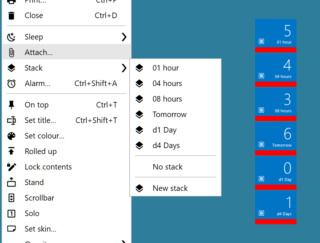
.
Your titles are uppermost. My quantities of stickies is uppermost. My titles are barely readable.
BTW: The purpose of the initial "0" in hours, and the initial "d" in days is to force the ascending sequence in the popout menu. It's a text sort - not an ASCII sort.
Thanks for your interest.
BTW: I forgot to answer your comment: "If you are using the skin that comes with stickies you are out of luck . " [The quote system on this forum frightens me to death. I can't figure out the multi-quotes. And I can't insert quotes in the body of the post.]
You're not looking at a skin here. It's hand-crafted from all the available options that relate to "Stack". They are easy to understand.
.
.
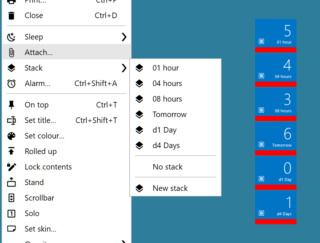
.
Your titles are uppermost. My quantities of stickies is uppermost. My titles are barely readable.
BTW: The purpose of the initial "0" in hours, and the initial "d" in days is to force the ascending sequence in the popout menu. It's a text sort - not an ASCII sort.
Thanks for your interest.
BTW: I forgot to answer your comment: "If you are using the skin that comes with stickies you are out of luck . " [The quote system on this forum frightens me to death. I can't figure out the multi-quotes. And I can't insert quotes in the body of the post.]
You're not looking at a skin here. It's hand-crafted from all the available options that relate to "Stack". They are easy to understand.
 GuestGuest
GuestGuest
 Re: How to modify font sizes for the stack title bars ?
Re: How to modify font sizes for the stack title bars ?
Thu Aug 05, 2021 7:25 pm
" You're not looking at a skin here. "
I do not understand but i guess you know how to change the stack the way you want it to look .
Greetings
I do not understand but i guess you know how to change the stack the way you want it to look .
Greetings
 Re: How to modify font sizes for the stack title bars ?
Re: How to modify font sizes for the stack title bars ?
Sun Sep 05, 2021 2:47 pm
Stickies always needs a skin to be able to draw both notes and also stacks.
To make sure there's always a skin available, the default one is compiled into the exe, so if the user doesn't specify one (most people don't, I expect), that built-in skin will be used to draw the windows.
Of course, you can always choose to draw notes or stacks using some other skin, but you can't change the built-in one.
Tom
To make sure there's always a skin available, the default one is compiled into the exe, so if the user doesn't specify one (most people don't, I expect), that built-in skin will be used to draw the windows.
Of course, you can always choose to draw notes or stacks using some other skin, but you can't change the built-in one.
Tom
 OldGrantonian
OldGrantonian- Posts : 55
Join date : 2018-06-09
 Re: How to modify font sizes for the stack title bars ?
Re: How to modify font sizes for the stack title bars ?
Sun Sep 05, 2021 6:04 pm
@Admin:
The SSK that I currently use was kindly provided by @Sooyke in the following post:
- Forum: Support
- Title: How to increase title bar height?
- Date: Tue Sep 08, 2020 4:52 pm
- Author: @Sooyke
The purpose of that SSK was to increase the height of the title bar in stickies. Maybe the modification altered the appearance of my stacks?
I would like a stack to look like the following post:
- Forum: Support
- Title: How to modify font sizes for the stack title bars ?
- Date: Thu Aug 05, 2021 11:33 am
- Author: @Sooyke
You can see that both posts are referring to "title bars"
Thanks.
The SSK that I currently use was kindly provided by @Sooyke in the following post:
- Forum: Support
- Title: How to increase title bar height?
- Date: Tue Sep 08, 2020 4:52 pm
- Author: @Sooyke
The purpose of that SSK was to increase the height of the title bar in stickies. Maybe the modification altered the appearance of my stacks?
I would like a stack to look like the following post:
- Forum: Support
- Title: How to modify font sizes for the stack title bars ?
- Date: Thu Aug 05, 2021 11:33 am
- Author: @Sooyke
You can see that both posts are referring to "title bars"
Thanks.
 GuestGuest
GuestGuest
 Re: How to modify font sizes for the stack title bars ?
Re: How to modify font sizes for the stack title bars ?
Tue Sep 07, 2021 12:11 pm
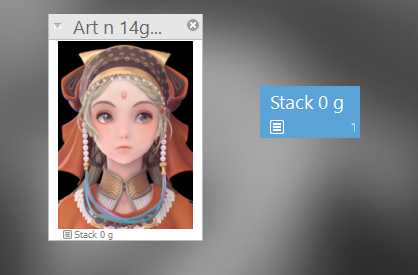
The parameters used in displaying a stack are in a different ini file than the sticky " stack.ini " and added to the zipfile together with skin.ini and skin.png .
If the ssk skin file does not have the stack.ini , stickies uses the hardcoded one inside stickies.exe . If you have stickies V10 , the stack is a minimal blue one with the big white name . The one you have now is from a stack.ini inside the stickies8.ssk . ( the ssk i used to modify the skin.ini with bigger titlebar )
I changed the stack.ini in this file as you can see in the image . You can try it out the download is confusing because Google displays the content as it recognises the ssk as a zipfile but there is a download icon on the screen to get the ssk ( firefox ,chrome or edge show it )
https://drive.google.com/file/d/1yp2CpMNvkAdezH7llKWTH29wo1QB0qiP/view?usp=sharing
If you want the V10 stack , you only have to remove stack.ini from the ssk/zip file and in Skinner at the top there is " Edit " remove in " Note Skin Properties " the stack file name .

Best regards
 OldGrantonian
OldGrantonian- Posts : 55
Join date : 2018-06-09
 Re: How to modify font sizes for the stack title bars ?
Re: How to modify font sizes for the stack title bars ?
Wed Sep 08, 2021 10:47 am
Thanks for the very detailed response. Unfortunately, I can't understand most of it. I'm not a techie, and I have no loving affection for the stickies or stacks that I have at the moment. All my modifications were done "in the spirit of adventure" - but as a result I've probably ended up with a dog's breakfast. Some of my mods were done years ago, so I can't remember how I arrived at my present config.
I had Stickies version 10.0d. I've updated to 10.1a
I think it might be easier for all concerned if I simply wiped my entire config, and used your files.
If that's possible, can you please tell me how to do that.
Thanks.
I had Stickies version 10.0d. I've updated to 10.1a
I think it might be easier for all concerned if I simply wiped my entire config, and used your files.
If that's possible, can you please tell me how to do that.
Thanks.
 GuestGuest
GuestGuest
 Re: How to modify font sizes for the stack title bars ?
Re: How to modify font sizes for the stack title bars ?
Wed Sep 08, 2021 11:38 am

Sorry for the confusion but using google to upload a skinfile it will shows the internal files , you can download the skin as a ssk file if you click on the icon as shown in the screengrab of edge .
stickies8_ stack.ssk is the skin you are using but with a modified stack , if you set it as default skin you have the stack as shown in the image in the privious post .
download url :
https://drive.google.com/file/d/1yp2CpMNvkAdezH7llKWTH29wo1QB0qiP/view
Best regards ,
ps: also uploaded the skinfile to https://wetransfer.com/ but it will only stay there one week
https://we.tl/t-oq6Q9yhOoU
 OldGrantonian
OldGrantonian- Posts : 55
Join date : 2018-06-09
 Re: How to modify font sizes for the stack title bars ?
Re: How to modify font sizes for the stack title bars ?
Thu Sep 09, 2021 10:51 am
@Sooyke
Thanks for the template. I'm satisfied with the results.
My stack is shown in this screen shot. A desktop icon (small) is shown for comparison.
.

.
IMO, this is a neat, unobrusive stack. It uses a lot less space than the 36 stickies contained in the stacks. And of course, stacks respect Show/Hide.
BTW: Strange text such as "02", "=1", "w1" is necessary to sort the stack candidates in the context menu for a selected note, as in screenshot:
.

.
Stickies uses a "text sort". For example, Excel uses text sorts as well as numeric sorts. You can see the difference at a glance: the numeric sort is right-justified, whereas the text sort is left-justified.
Maybe a future option would allow the user to manually sort the entries for the context menu. In that case the entries would be (in my case), the much simpler 1 hr, 2 hr,...,1 day, 2 days,...., 1 wk,,, 1 month..., 1 year, ..., 1 century, and so on.
The "Manage Notes" option is v convenient for a quick review of all the notes simultaneously - rather than opening each individual stack using the icon at lower left of stack. Manage Notes + stacks converts a simple stickies program into a document management system.
BTW: One side-effect of the template is that my notes now have grey/white for title/text, rather than beige/yellow. I can look at our forum discussion of Sep 2020 to see how to fix that.
Footnote: Stickies have a Sleep option. In stacks, I achieve the same effect as Sleep by setting an Alarm on the note with the earliest required wake time. Each stack has its own alarm in one of the notes.
Thanks for all your help.
Thanks for the template. I'm satisfied with the results.
My stack is shown in this screen shot. A desktop icon (small) is shown for comparison.
.
.
IMO, this is a neat, unobrusive stack. It uses a lot less space than the 36 stickies contained in the stacks. And of course, stacks respect Show/Hide.
BTW: Strange text such as "02", "=1", "w1" is necessary to sort the stack candidates in the context menu for a selected note, as in screenshot:
.
.
Stickies uses a "text sort". For example, Excel uses text sorts as well as numeric sorts. You can see the difference at a glance: the numeric sort is right-justified, whereas the text sort is left-justified.
Maybe a future option would allow the user to manually sort the entries for the context menu. In that case the entries would be (in my case), the much simpler 1 hr, 2 hr,...,1 day, 2 days,...., 1 wk,,, 1 month..., 1 year, ..., 1 century, and so on.
The "Manage Notes" option is v convenient for a quick review of all the notes simultaneously - rather than opening each individual stack using the icon at lower left of stack. Manage Notes + stacks converts a simple stickies program into a document management system.
BTW: One side-effect of the template is that my notes now have grey/white for title/text, rather than beige/yellow. I can look at our forum discussion of Sep 2020 to see how to fix that.
Footnote: Stickies have a Sleep option. In stacks, I achieve the same effect as Sleep by setting an Alarm on the note with the earliest required wake time. Each stack has its own alarm in one of the notes.
Thanks for all your help.
 OldGrantonian
OldGrantonian- Posts : 55
Join date : 2018-06-09
 Re: How to modify font sizes for the stack title bars ?
Re: How to modify font sizes for the stack title bars ?
Fri Sep 10, 2021 5:30 pm
@Sooyke
The stack seems to be working fine, but there's a problem with the square icons.
Normal behaviour is for the square to be empty when the stack is open.
Currently, when an icon is clicked to open the stack, the stack opens correctly, but the icon still shows as "closed". In other words, the icon always contains 3 horizontal bars.
It's not a show-stopper, because I can usually guess correctly.
Any advice?
Thanks.
The stack seems to be working fine, but there's a problem with the square icons.
Normal behaviour is for the square to be empty when the stack is open.
Currently, when an icon is clicked to open the stack, the stack opens correctly, but the icon still shows as "closed". In other words, the icon always contains 3 horizontal bars.
It's not a show-stopper, because I can usually guess correctly.
Any advice?
Thanks.
 GuestGuest
GuestGuest
 Re: How to modify font sizes for the stack title bars ?
Re: How to modify font sizes for the stack title bars ?
Sat Sep 11, 2021 10:08 am

@ OldGrantonian
Sorry , i forgot to copy the indicator ..........
I added it and you can download it from here ( name changed to stickies8_mod_2.ssk )
https://drive.google.com/file/d/1Z3PIFLh2dSfGqIgjryVXy8JPO5jjYzqw/view?usp=sharing
"" One side-effect of the template is that my notes now have grey/white for title/text, rather than beige/yellow ""
Unfortunately i do not see what part you mean by this , can you post an image of the sticky or upload the skin ? You can use the free www.wetransfer.com upload site but it will only stays one week .
Best regards ,
 OldGrantonian
OldGrantonian- Posts : 55
Join date : 2018-06-09
 Re: How to modify font sizes for the stack title bars ?
Re: How to modify font sizes for the stack title bars ?
Sat Sep 11, 2021 11:26 am
Sooyke wrote:
i forgot to copy the indicator ..........
I added it and you can download it from here ( name changed to stickies8_mod_2.ssk )
https://drive.google.com/file/d/1Z3PIFLh2dSfGqIgjryVXy8JPO5jjYzqw/view?usp=sharing
I'm unable to download that file.
I've been able to view and download 2 of your earlier files. The links are in earlier posts in this thread. But I can't open this one.
Can you please resubmit it.
Sooyke wrote:
"" One side-effect of the template is that my notes now have grey/white for title/text, rather than beige/yellow ""
Unfortunately i do not see what part you mean by this , can you post an image of the sticky
Here's an image. The SSK is stickies8_stack.ssk
A "small" version of the Stickies desktop icon is shown as a size comparison:
Thanks
 GuestGuest
GuestGuest
 Re: How to modify font sizes for the stack title bars ?
Re: How to modify font sizes for the stack title bars ?
Sat Sep 11, 2021 3:17 pm

I could find no difference in color using a colorpicker on the image between those titlebar versions , you can see/change the real coded color in skin.ini :

The link permission in google drive changed so the latest one was not for all users . I set it back to permit the use of links ( it seems you need to set it each time ..... )
The dimensions and color of a new sticky are set in " Settings " under " New Notes " and some settings under " Appearance " for the default style .
download link stickies8_mod_4.ssk:
https://drive.google.com/file/d/1P5qm4zZCKKcgb13sx5vT_fMgWNrhfFcV/view?usp=sharing
I hope nothing else change by changing parameters
Best regards ,
 OldGrantonian
OldGrantonian- Posts : 55
Join date : 2018-06-09
 Re: How to modify font sizes for the stack title bars ?
Re: How to modify font sizes for the stack title bars ?
Sat Sep 11, 2021 5:29 pm
Success 
I simply downloaded your stickies8_mod_4.ssk, then activated it in:
Settings > Appearance > Skin
All my outstanding requirements are now satisfied:
- Stickies have desired appearance as requested in my previous post.
- Stack containers are functioning as expected - they show as empty when the contents are outwith the stack.
Thanks for all your help
Added:
I spoke too soon
The text area does not accept text.
I can force the sticky to accept text by right-clicking in the text area, and selecting "size" = 12 (or any value in the list).
Thanks
I simply downloaded your stickies8_mod_4.ssk, then activated it in:
Settings > Appearance > Skin
All my outstanding requirements are now satisfied:
- Stickies have desired appearance as requested in my previous post.
- Stack containers are functioning as expected - they show as empty when the contents are outwith the stack.
Thanks for all your help
Added:
I spoke too soon
The text area does not accept text.
I can force the sticky to accept text by right-clicking in the text area, and selecting "size" = 12 (or any value in the list).
Thanks
 GuestGuest
GuestGuest
 Re: How to modify font sizes for the stack title bars ?
Re: How to modify font sizes for the stack title bars ?
Sat Sep 11, 2021 7:25 pm
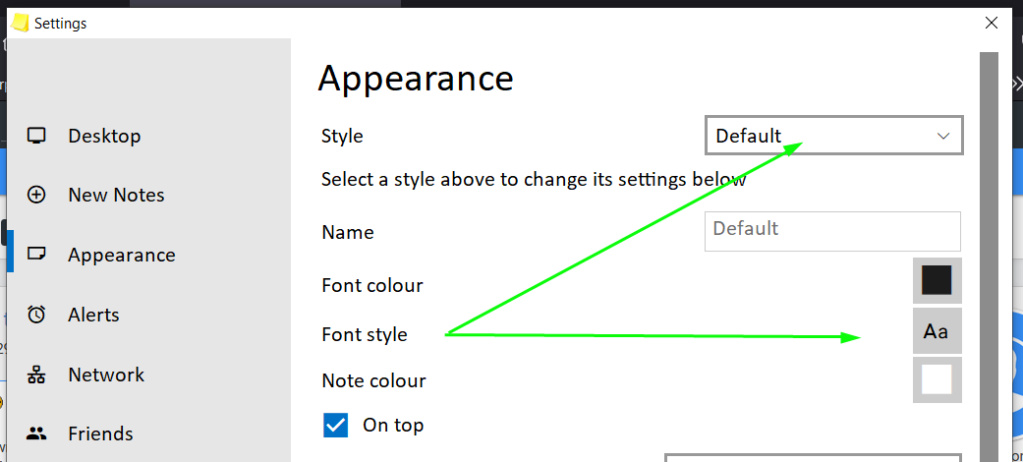
I had this problem to , after setting the font size for default style in " appearance " it was solved ( the value was empty ). I did not had the time to see why this happened .
Actually it asked if you want to change the default values .
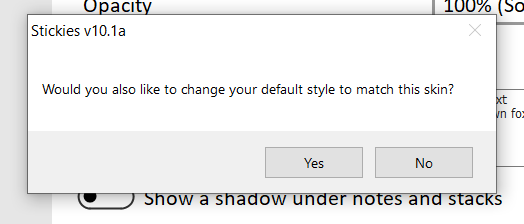
What is the font name and size you are using ? I guess in the new skinner you need to set a value as it seems to override existing values . I will check if the new skinner does not have default values if nothing is set or just set them empty .
Hope this helps .
 OldGrantonian
OldGrantonian- Posts : 55
Join date : 2018-06-09
 Re: How to modify font sizes for the stack title bars ?
Re: How to modify font sizes for the stack title bars ?
Sat Sep 11, 2021 7:25 pm
Sooyke wrote:
...after setting the font size for default style in " appearance " it was solved ( the value was empty ).
That worked for me.
Once again, thanks for all your help.
Permissions in this forum:
You can reply to topics in this forum|
|
|