 Perkin5Guest
Perkin5Guest
 Hiding stickies
Hiding stickies
Wed Mar 17, 2021 9:54 pm
Is it possible to hide a sticky from screen view but keep it available in 'Manage notes' for re-show when required? I have too many to show all the time but I want to keep them.
 GuestGuest
GuestGuest
 Re: Hiding stickies
Re: Hiding stickies
Thu Mar 18, 2021 7:20 am
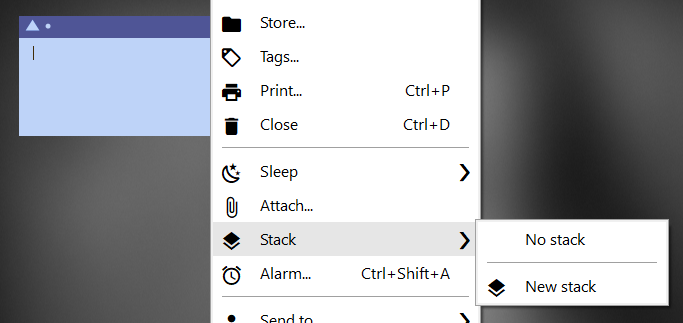
Have you looked into the use of stacks ?
There are other solutions but it needs ahk ( https://www.autohotkey.com ) to use , i use it because you can create your own rules what to hide and how to hide/show . Stacks seems the easy way to go
 LaurentG
LaurentG- Posts : 104
Join date : 2020-01-16
 Re: Hiding stickies
Re: Hiding stickies
Thu Mar 18, 2021 7:50 am
Hi Perkin5,
what you ask for is exactly the "Store" feature.
Right click on the corresponding Sticky, then choose Store, create (if not existing yet) or select one sub-folder, and click Store.
Your Sticky is no more on the desktop, but in "Manage Notes" in the "Store" tab, from wich you can, when you need it again on desktop, (with a Right-click) move it to desktop, or create a copy on desktop.
what you ask for is exactly the "Store" feature.
Right click on the corresponding Sticky, then choose Store, create (if not existing yet) or select one sub-folder, and click Store.
Your Sticky is no more on the desktop, but in "Manage Notes" in the "Store" tab, from wich you can, when you need it again on desktop, (with a Right-click) move it to desktop, or create a copy on desktop.
perkin5 likes this post
 perkin5
perkin5- Posts : 1
Join date : 2021-03-18
 Re: Hiding stickies
Re: Hiding stickies
Thu Mar 18, 2021 10:34 pm
Thanks very much for that tip! So easy when you know how. Don't know what I'd do without Stickies...
Permissions in this forum:
You can reply to topics in this forum|
|
|


