 JonasGuest
JonasGuest
 Stickies Autostart
Stickies Autostart
Mon Dec 07, 2020 10:55 am
I was not careful enough. A "tool" deleted the autostart entry of stickies. How can I restore the autostart entry?
 GuestGuest
GuestGuest
 Re: Stickies Autostart
Re: Stickies Autostart
Mon Dec 07, 2020 11:42 am
In explorer select stickies.exe , copy the exe and then go to the startup folder and copy " as shortcut ". You can find the directory of stickies in the traymenu "About Stickies....." .
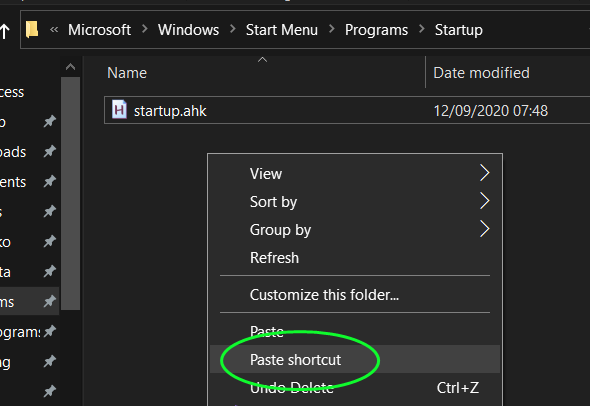
To find the startup folder ( if you cannot find it ) :
Open Run : winkey+r
Enter shell:startup
It will open the explorer there and you can paste the shortcut for stickies in it .
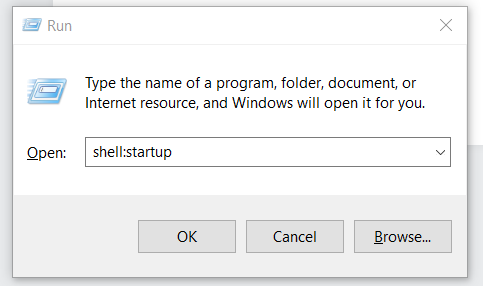
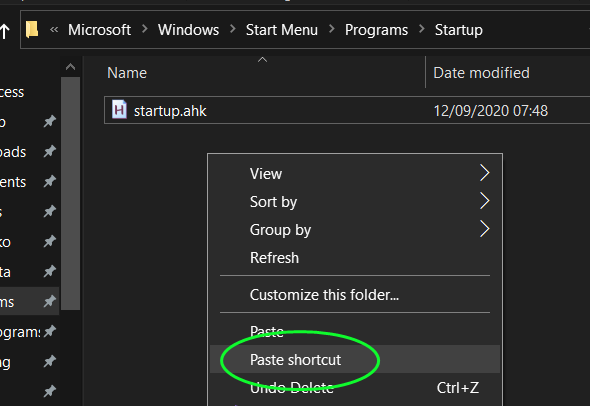
To find the startup folder ( if you cannot find it ) :
Open Run : winkey+r
Enter shell:startup
It will open the explorer there and you can paste the shortcut for stickies in it .
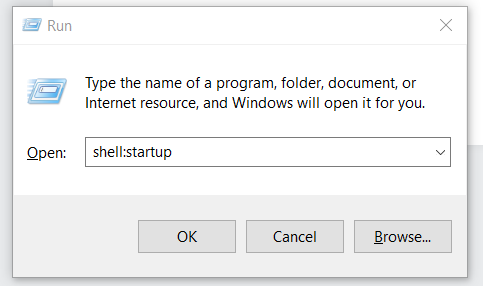
 Amrash
Amrash- Posts : 1
Join date : 2021-02-02
 Re: Stickies Autostart
Re: Stickies Autostart
Tue Feb 02, 2021 2:48 pm
I also have this problem, but I do not have a startup.ahk.When I go to
Open Run : winkey+r
Enter shell:startup
I get a
desktop.ini
that i cannot do anything with.
Open Run : winkey+r
Enter shell:startup
I get a
desktop.ini
that i cannot do anything with.
 GuestGuest
GuestGuest
 Re: Stickies Autostart
Re: Stickies Autostart
Tue Feb 02, 2021 3:45 pm
Sorry for the confusion but startup.ahk is from another program you will not have it on your pc.
Steps to create a startup shortcut:
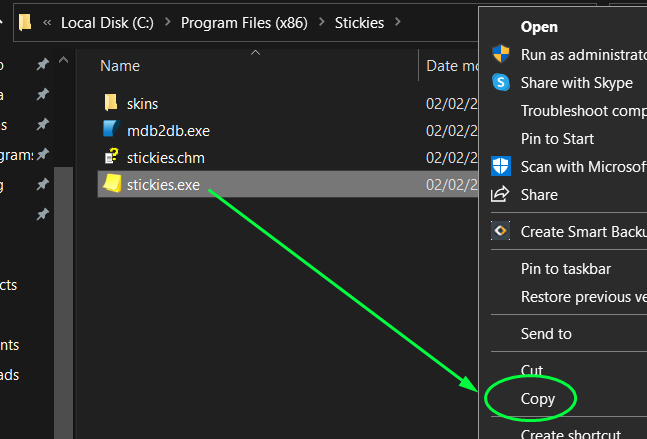
In explorer copy stickies.exe
Then use the win+ r shell:startup to go to the startup directory of windows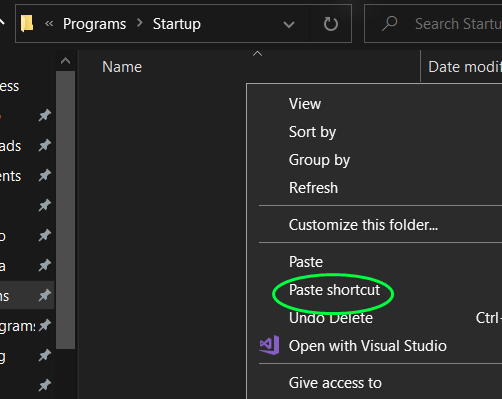
When you are in programs\startup richtclick in empty space and choose paste shortcut , instead of stickies.exe it paste the shortcut to it .
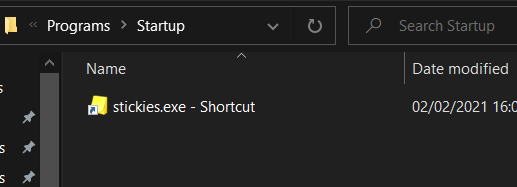
This should be the result
I presumed you are using windows 10 and stickies version 10 ?
Steps to create a startup shortcut:
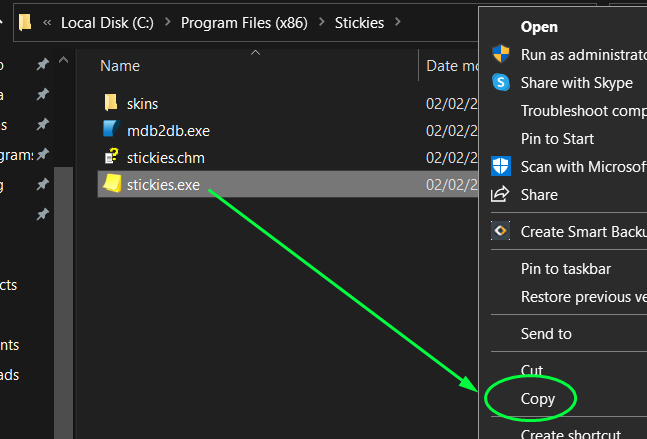
In explorer copy stickies.exe
Then use the win+ r shell:startup to go to the startup directory of windows
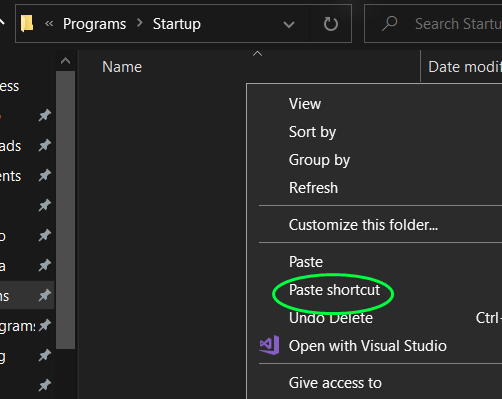
When you are in programs\startup richtclick in empty space and choose paste shortcut , instead of stickies.exe it paste the shortcut to it .
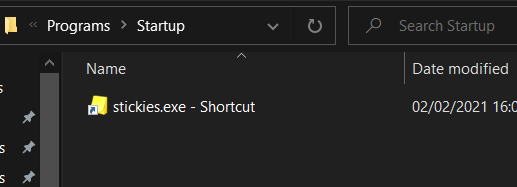
This should be the result
I presumed you are using windows 10 and stickies version 10 ?
- How to make Stickies on new laptop identical to Stickies on old laptop
- Make Stickies Such that Using Stickies Portable (PortableApps) is Able to Remember Location of a Skin Files Even if the Stickies Folder is Moved
- Stickies: Changing the text in a note does not update in the manage notes list until stickies is restarted
- Stickies—64-bit?
- stickies-blank.ico
Permissions in this forum:
You can reply to topics in this forum|
|
|


